Astronaut I - 24 hr Automatic Watch
User Manual

Setting the time & Date
To set the time & Date follow the steps in the order given:
1. Unscrew the crown and then pull it out to the 3rd position . The seconds hand is stopped, allowing you to adjust the time to the precise second.
2. To change the date, pull the crown to 2nd position then turn the crown anti clockwise to change the date. Make sure you change the date when the hour and minute hands is in 6 ocklock to prevent jamming in the movement as you change the date.
Point to consider:
This watch is specifically designed as a 24-hour automatic watch, which means that the watch completes one full rotation in a day. This watch is different from your standard automatic watch. The dial of the watch is equipped with 24-hour marks. Therefore, you should not read this watch like a standard 12-hour watch. You need to read the watch specifically to locate the hour hand and get an accurate reading. Assuming that this watch operates like a 12-hour watch can sometimes confuse our customers, so please be mindful of the unique features of this watch.